In this article you will find a:
- growing collection of S graffiti letters in different styles to look through and get inspired from while drawing
- Furthermore, we provide a step-by-step tutorial on how to draw an S in graffiti.
- a video of how to draw graffiti letter S with Procreate
- the key areas of the letter S and the concept of key areas
S graffiti letter image collection
How to draw graffiti letter S step-by-step
The following slideshow will show you how to design a semi-wildstyle “S” graffiti letter step-by-step.
Video-Tutorial: How to draw Graffiti Letter S with Procreate
You are currently viewing a placeholder content from YouTube. To access the actual content, click the button below. Please note that doing so will share data with third-party providers.
More InformationKey Area of the letter S & the concept of "key areas"
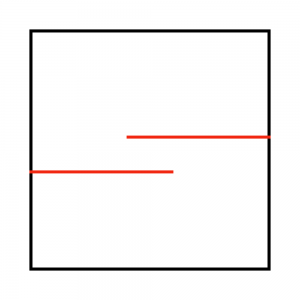
There are lines and and areas inside of a letter shape which are crucial for recognizing the letter. These areas are so called "key areas". They should never be covered by other elements, shapes, serifs or letters. Especially in advanced drawings, which are often very abstract, the letters will still remain recognizable, if you follow this rule. The key areas of the letter "S" are shown in the image to the left.
Source: Graffiti School: A Student Guide and Teacher Manual - by Christoph Ganter
Final words
Thanks for checking out this article
I hope it helped you in your creative journey!
Is there something missing for you? Or is there something you did not quite understand?
Feel free to drop a comment below.

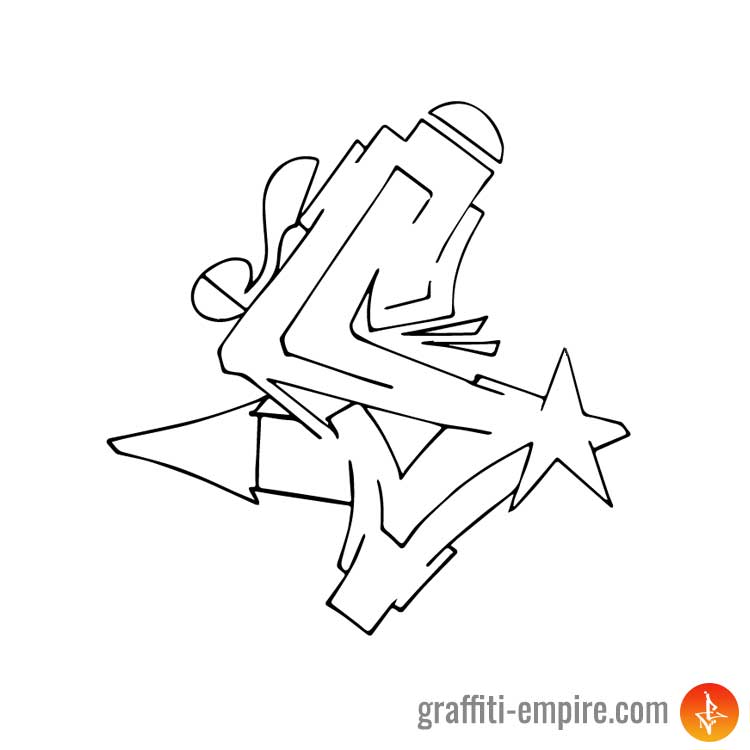
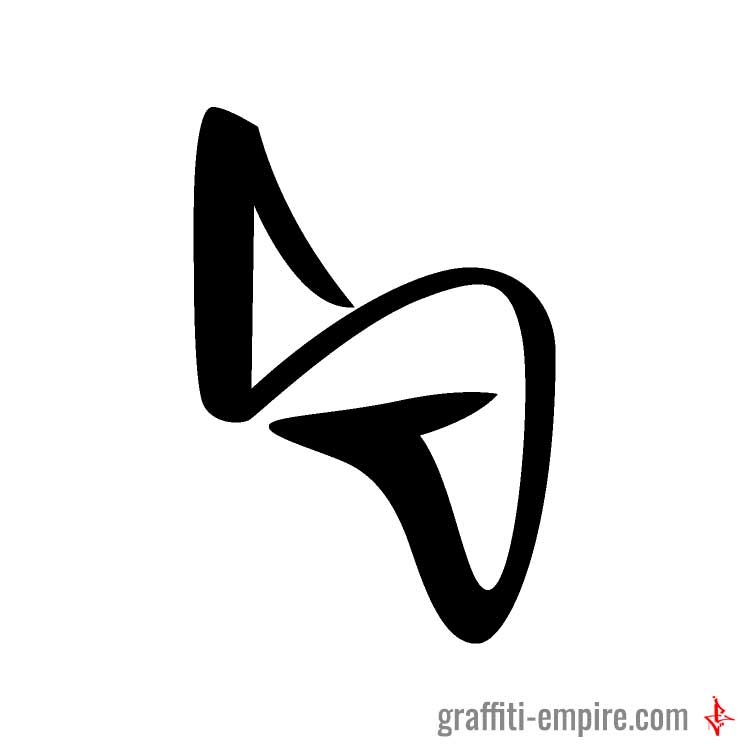
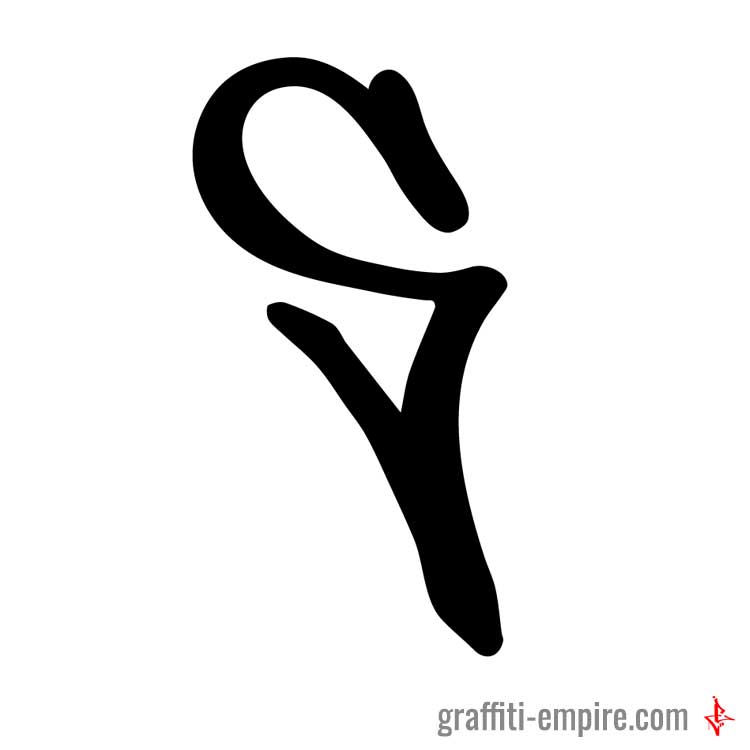
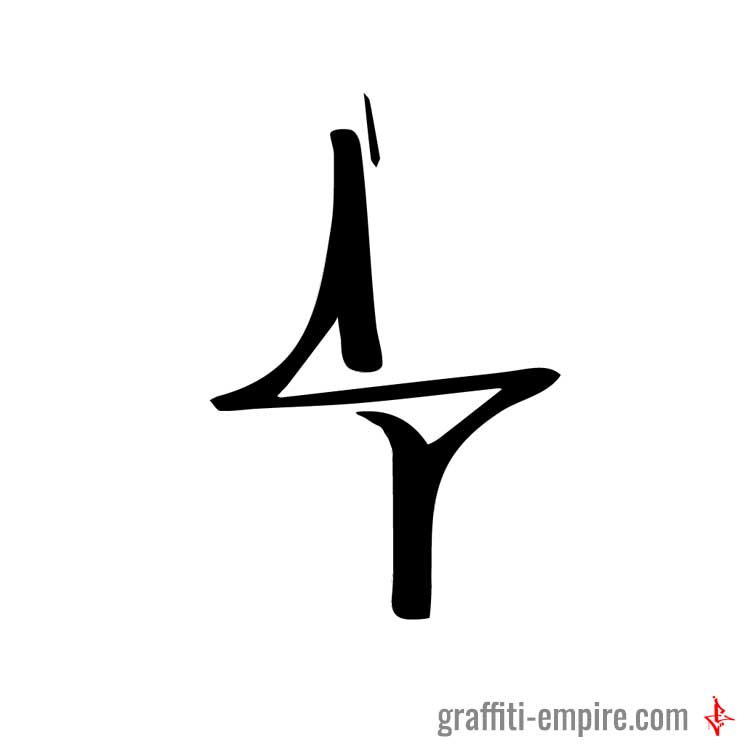
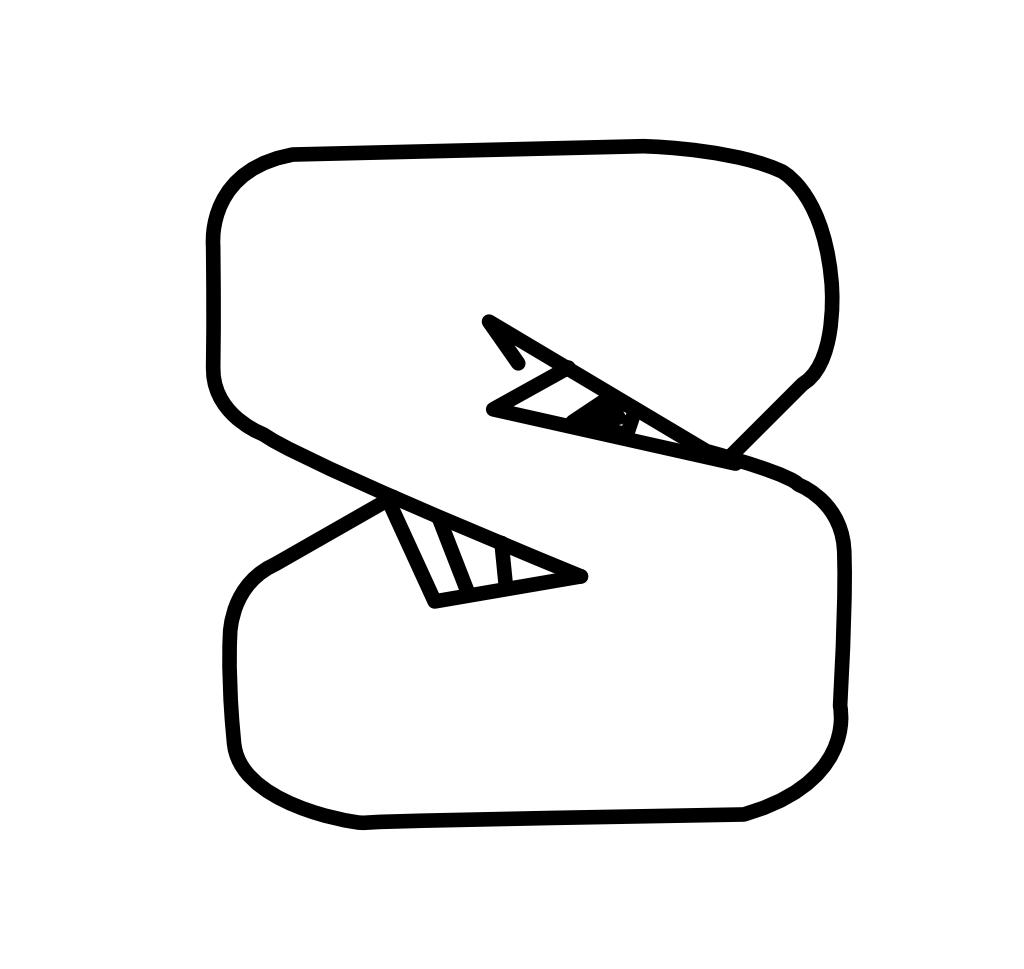
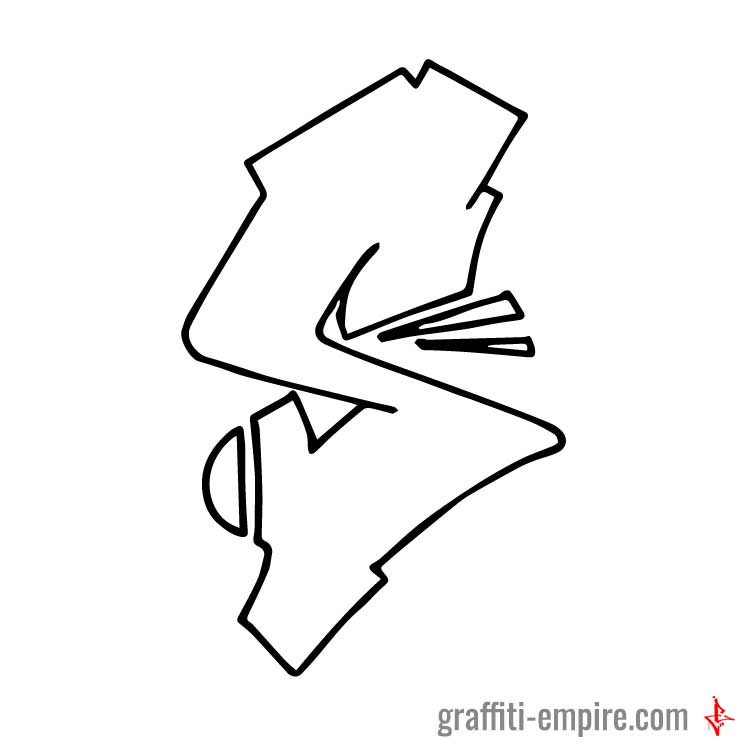
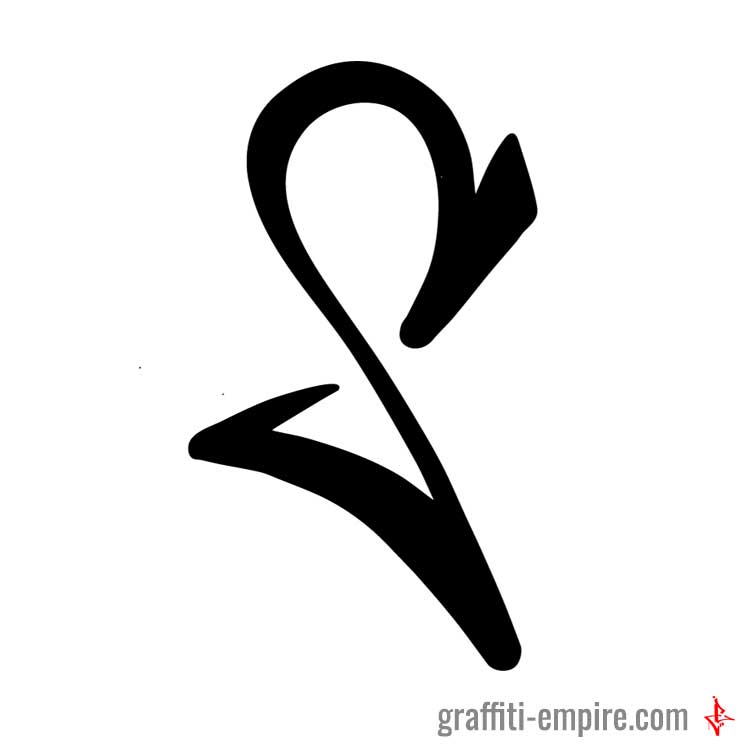
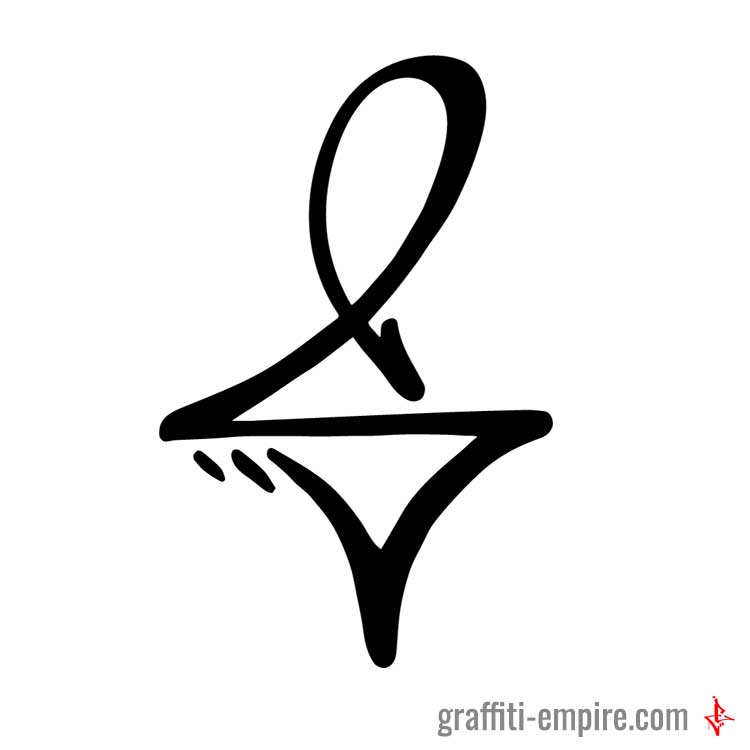
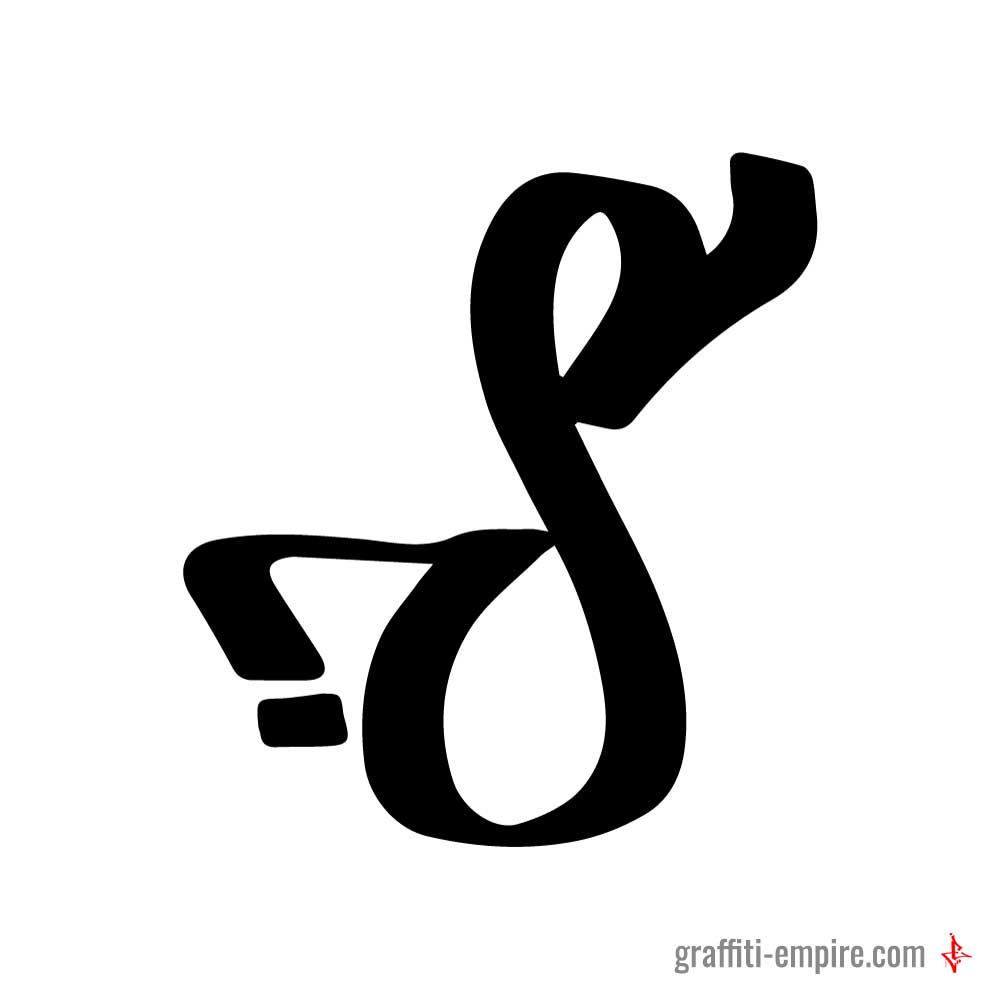

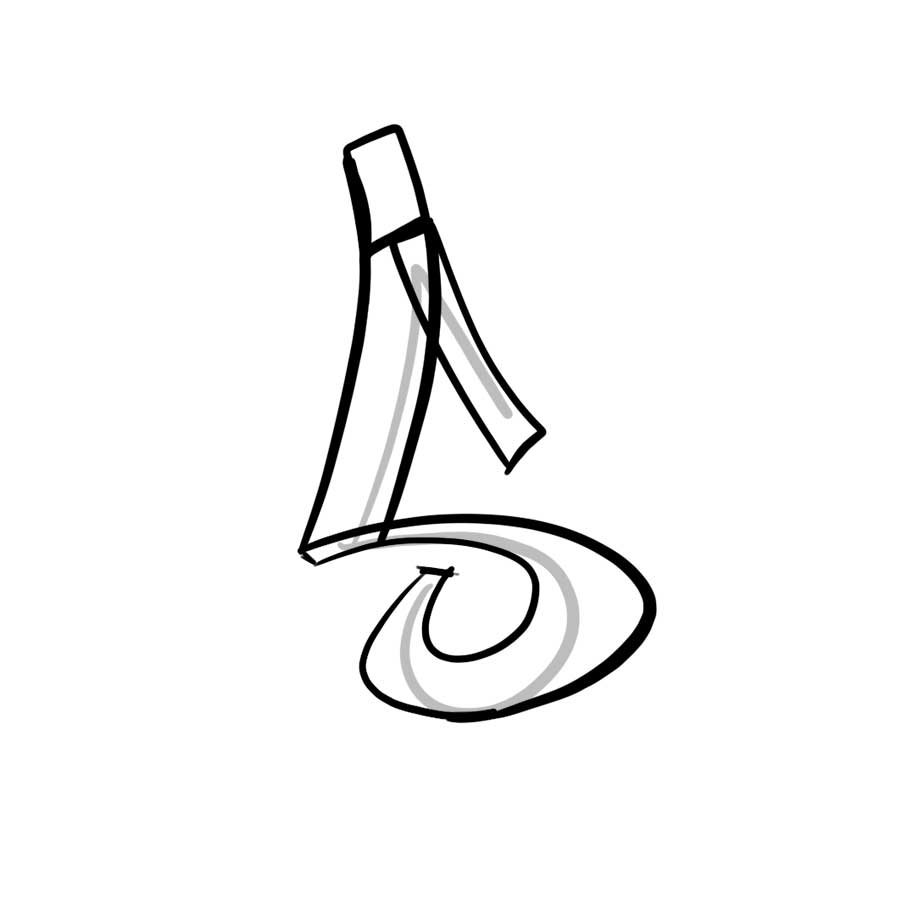
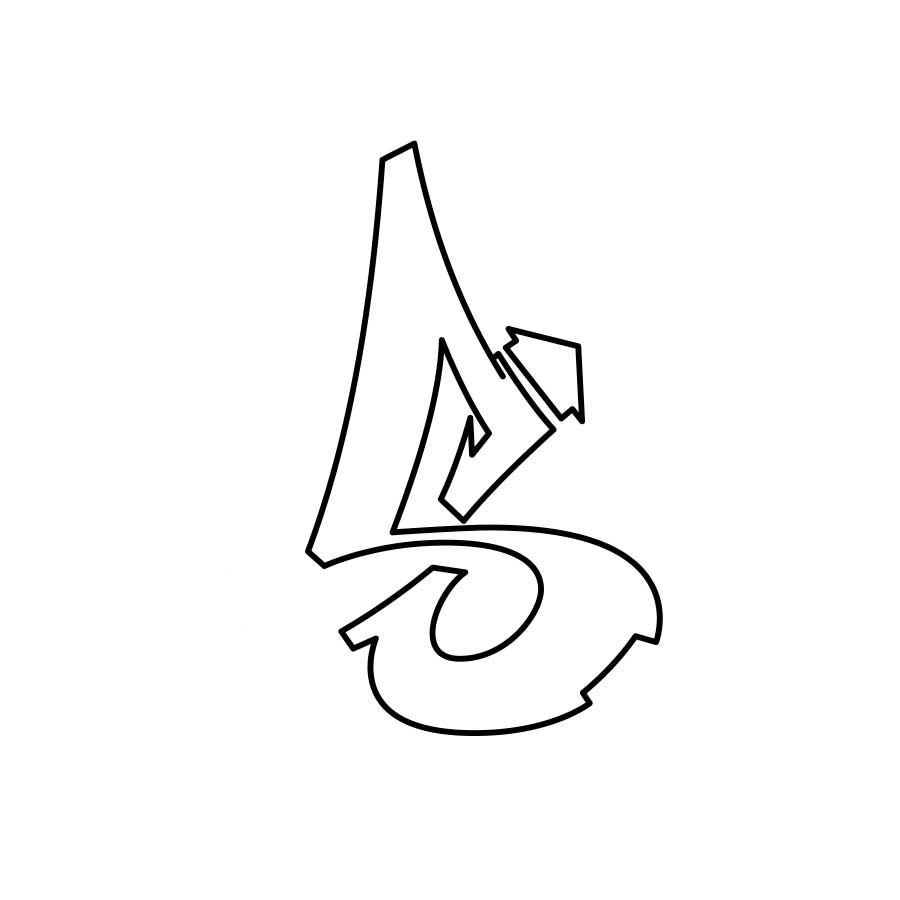





dope web site help me with a lot of stuff
To get good at it